| |
|
|
Home | Information | Purchase | Download Screen Saver | More Characters | More Verses | Support
|
| |
|
|
Home | Information | Purchase | Download Screen Saver | More Characters | More Verses | Support
|
MyDevotion Screen Saver Installer (3 minutes download by 56K modem: 970k)
You can download the free screen saver installer from:
8 Jan 2000 Version 1.01 -- fixes some installation issues.
4 Jan 2000 Version 1.00 -- initial release.
MyDevotion Verse Editor Installer (12 minutes download with 56K modem: 3.8 Mb)
This can only be used by users who have purchased the screensaver. You can download the verse editor installer from:
Additional Inspirational Verses to Download Here
All these additional verses cannot be played without purchasing the screen saver first.
Make the Characters Talk
To make the Characters talk, visit Microsoft at the following address http://www.microsoft.com/msagent/downloads/user.asp#tts and download the Lernout & HauspieŽ text-to-speech speech engine after installing the screen saver.
Installation Guide for Screen Saver
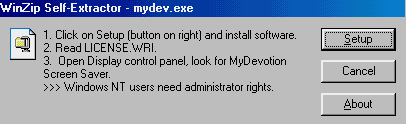
Running the Screen Saver
 in
the Control Panel folder.
in
the Control Panel folder.